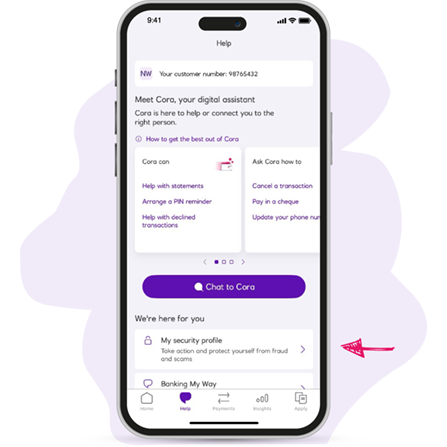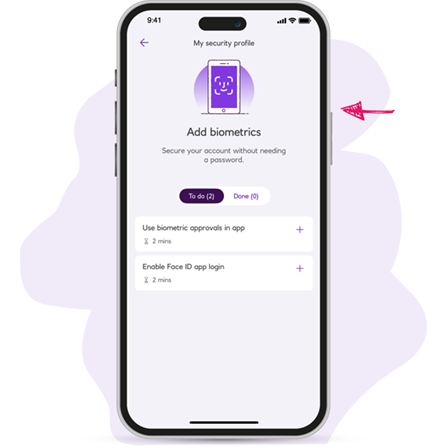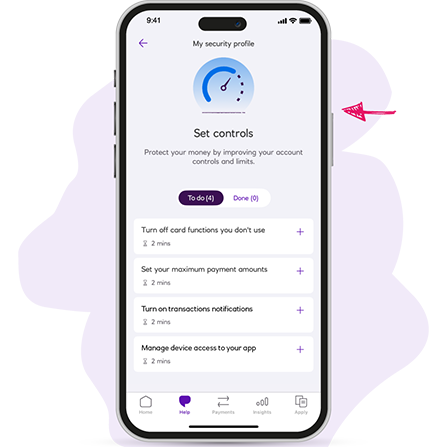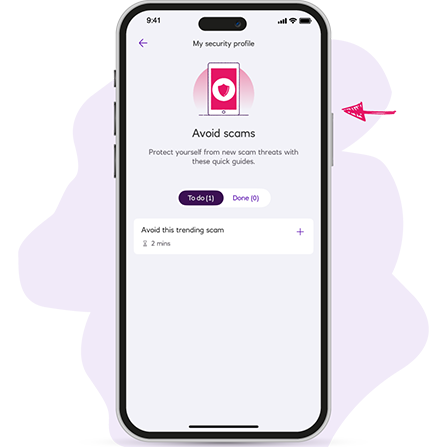Take control of your security in the Ulster Bank mobile app.
Overlay
Tick off your security actions
Boost your security with these five simple steps.
1. Find My Security Profile
My Security Profile can be easily located in the 'Help' section of your mobile app.
2. Your security actions
Check your My Security Profile for your remaining actions. Come back regularly to check for new actions.
3. Add biometrics for extra security
Use your face or voice to help make your banking more secure.
4. Set controls for peace of mind
Manage device access and alerts. Adjust your settings for maximum protection of your money.
5. Avoid scams with our simple tips
Stay updated on the latest scams you may be targeted with. Learn how to spot and avoid them.
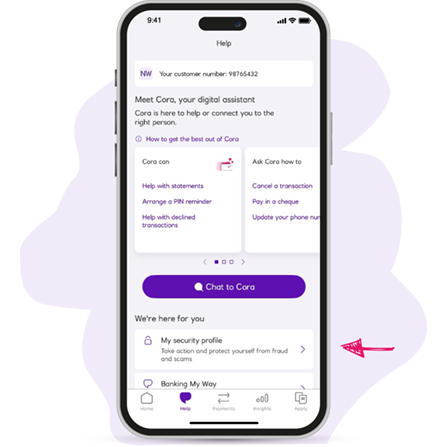
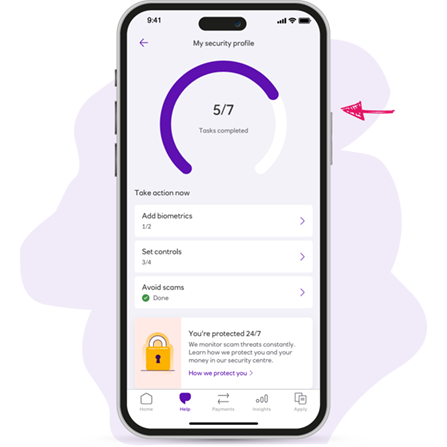
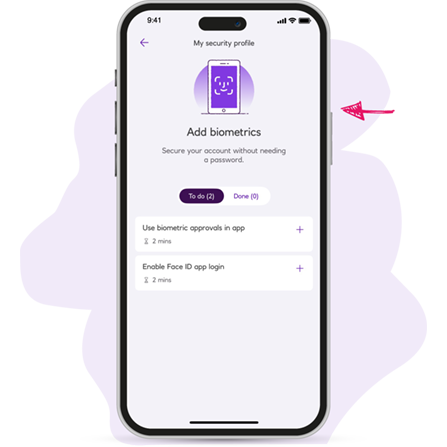
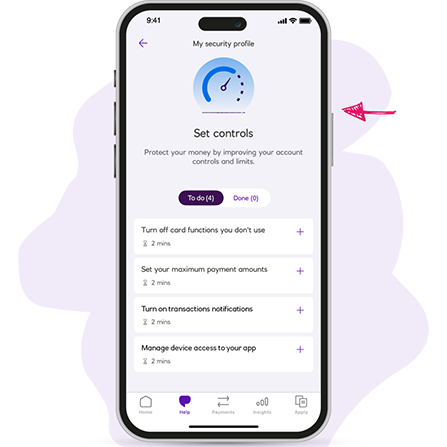
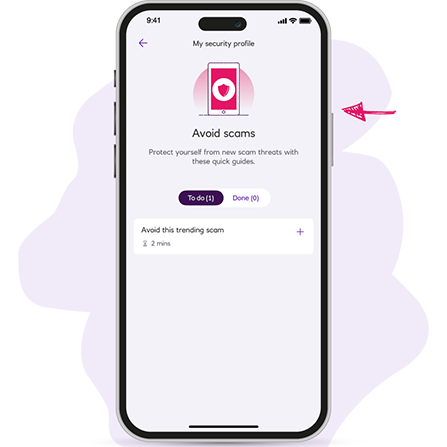
Tick off your security actions
Boost your security with these five simple steps.
Be scam savvy
Check out our easy guides packed with top safety tips.