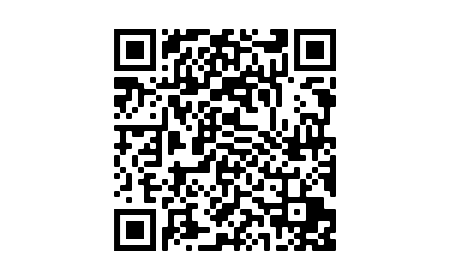On this page
Overlay
Round Ups is available to customers who have an eligible current account, an eligible instant access savings account and are registered for the Ulster Bank Mobile App. Round Ups can only be made on debit card and contactless payments in Sterling.
Spend
Pay with your debit card or contactless device - it could be for a coffee costing £2.30.
Round Up
We'll round up the amount to the nearest pound.
Save
We'll send your spare change, in this case 70p, to your savings account.
Round Ups starts working as soon as you turn it on, and includes any debit card or contactless payments already pending. You can see these pending transactions in the app.
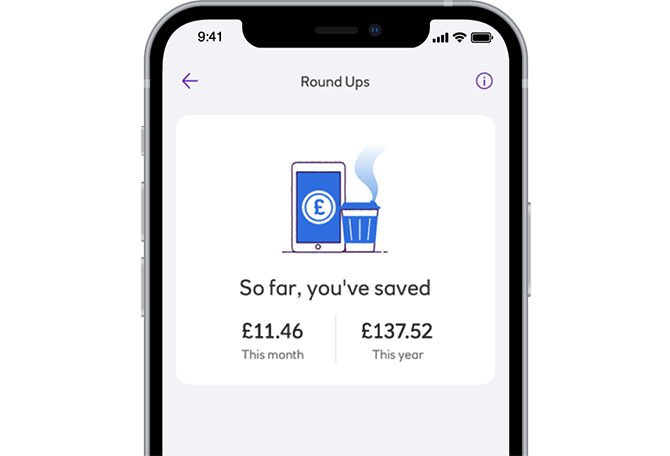
You're still the boss
- Use the app to choose how much you want to multiply your Round Ups by, or turn Round Ups off and on, whenever you want.
- Round Ups will never take you into overdraft - we'll make sure of that.
- See how much you've saved each week with weekly alerts sent straight to your phone. Want to see how much you've saved so far this month or your Round Ups running total for the year? It's all in 'My Round Ups' on your mobile app. There's more on keeping track of your Round Ups in our FAQs.
Make a start with Round Ups
Got our mobile app?