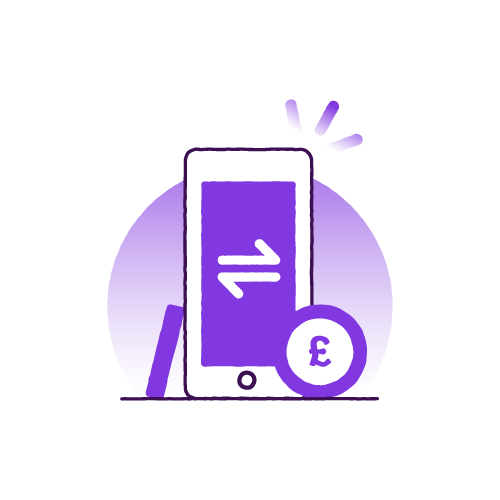Got an ISA with another bank or building society that you want to move to a cash ISA with Ulster Bank? You can make the switch in a few quick steps. Here’s how:
To transfer an ISA to us, you’ll need a Cash ISA with us. Don’t have one? Open it via our app or Anytime Banking.
Visit our Cash ISA page to learn more.
Transfer your ISA, you can transfer an existing ISA with us or an ISA from elsewhere using our mobile app. In the app, choose the ISA you want to transfer into and tap “Transfer in another ISA” to access the form.
To transfer an ISA via Anytime Banking, select the ISA you want to transfer into and go to “View account details.” Then choose “Transfer in savings from another ISA to us” and select “Find out more” to access the form.

Get started
Before starting your transfer via the app or Anytime Banking:
Check your details to help us process your request quickly.
- Some ISA providers may only accept a paper request. You’ll get more information when you start the transfer.
- If you need to access our paper forms, you’ll find them in the FAQ section under ‘What if I can't access the mobile app or anytime banking?'.
Transfer times:
Internal: up to 5 business days
External: up to 15 business days
Stocks & Shares ISA: up to 30 calendar days.
You can pay into one cash ISA with us each tax year. You can also open and pay into cash ISAs with other providers, as long as your total ISA contributions don’t exceed the £20,000 annual limit.
You can transfer some or all of your balance to an Ulster Bank ISA. If you transfer money from this tax year, you must move the full amount. For previous years, you can transfer any amount you like.
Download the Ulster Bank app
- On your mobile or tablet, open the camera and point your device at the QR code.
- A link will pop up, tap this, and you’ll be taken straight to download the app.
QR code not working?
Don’t worry, you can still download the app by following these instructions:
- On your mobile or tablet, go to the App Store if using Apple or Google Play if using Android.
- Search for 'Ulster Bank NI Mobile Banking'.
- Tap to download the app.
Our App is available to personal and business banking customers aged 11+ using compatible iOS and Android devices. You'll need a UK or international mobile number in specific countries.