Business banking is available to eligible customers who are over 18. Specific account and service eligibility criteria apply. Anytime Banking is available to Ulster Bank business account customers. Mobile App is available on selected iOS and Android devices with a UK or international mobile number in selected countries. Fees may apply. FreeAgent is free for as long as your retain your Ulster Bank business bank account. Specific business banking criteria apply. Optional add-ons may be chargeable.

Latest update to our apps
Our great mobile banking app is available on selected iOS and Android devices.
- As well as being able to view details of Standing orders and Direct Debits already set up, you can now also cancel these in the app
- Account names can be edited
- Running balance is provided within the app. This is a running total of the balance on your account and will be displayed for the previous days transactions and all transactions before that

Why bank on mobile?
Managing both your finances and your business can be difficult at times.
Mobile banking allows you to instantly check your balance, transfer money between your accounts and make payments to employees or suppliers and view your statements.
The mobile app lets you manage your business finances on the move and can help make it all a bit easier.
Easy
Our app is easy to use, helping you manage your finances at a time and place that suits you.
Fast
The fast way to access your business accounts, make payments, and much more.
Secure
Keeping your finances secure is our number one priority – especially on our mobile app.

Stay safe when Banking on the go
We put your security first when it comes to banking with us.
However you bank with us, you're protected by our Secure Banking Promise.
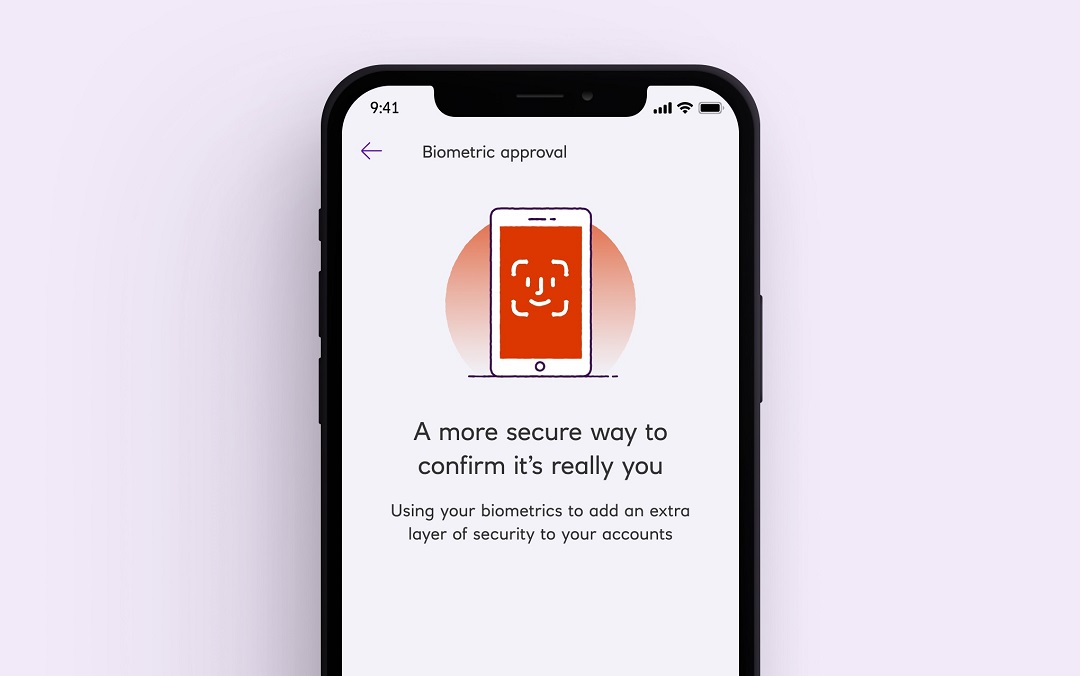
Biometric approval
You are your strongest password, so why not use your face or voice to approve your every day banking needs and keep your accounts even more secure.
Biometric Approval using the mobile app gives you a handy alternative to a card reader.
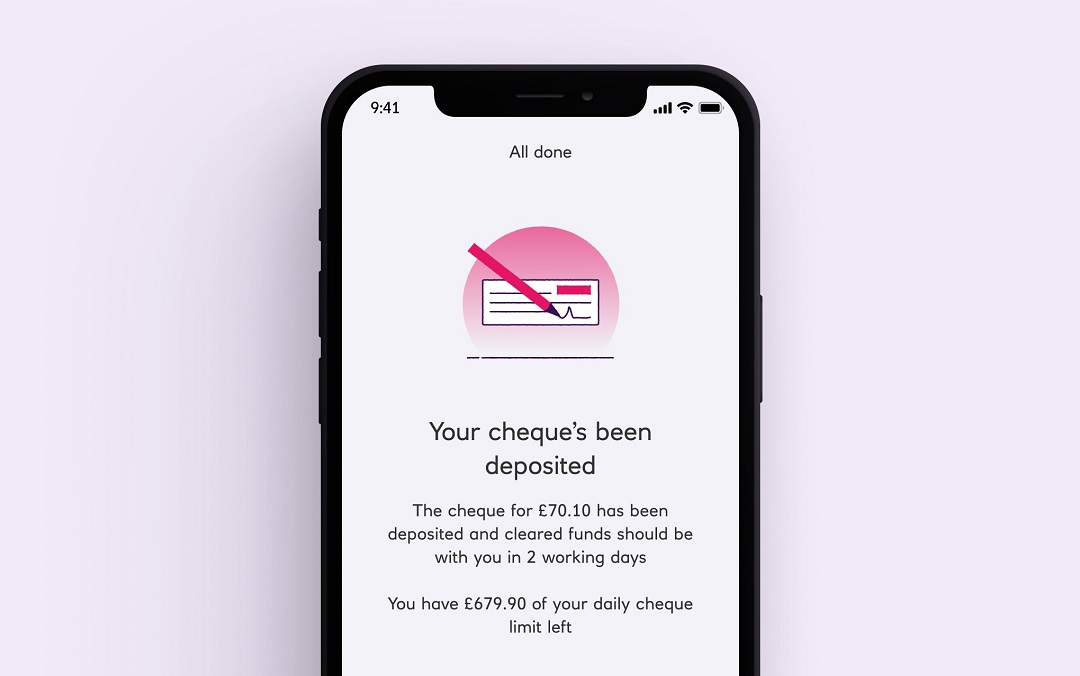
Pay in cheques securely
You can now pay in your cheques anytime, anywhere. It's simple, secure and saves you a trip to the branch.
Fees may apply. Limits apply.

Get the app

Business Insights on the mobile app
Meet Insights, the personalised section of the Ulster Bank app that’s here to give you complete confidence in your finances. With rich data on your company’s income and spending, it’s all you’ll need to take control of your cashflow and get your business in shape.

Ulster Bank for iPad is now here
See how our great new iPad app can benefit you.
It's easy to get started
To use the mobile app, you will need the following details to register:
Your Anytime Internet Banking login details, a UK or international mobile number in specific countries, and have downloaded the app from the relevant app store.
Watch our helpful video or click the link below for the step-by-step guide and you'll be up and using mobile in minutes.



