The ‘Support’ button is toward the top right on every Bankline page. From here you can access our library of Bankline FAQs.
Log in and start using Bankline
To activate your smartcard and log in for the first time, follow the instructions in our support guide:
You can also refer to the resources below. If you need any help click the chat button on the log in page. Cora will answer your questions and help you get logged in.
Always start from www.ulsterbank.co.uk/bankline, when logging in and go to the login page from there.
Don’t confuse your smartcard PIN with the Log in PIN you’ll create at first log in. The smartcard PIN is just for using with your smartcard.
Once you put in your Customer ID and User ID, you can find log in steps on the drop-down on the next screen.
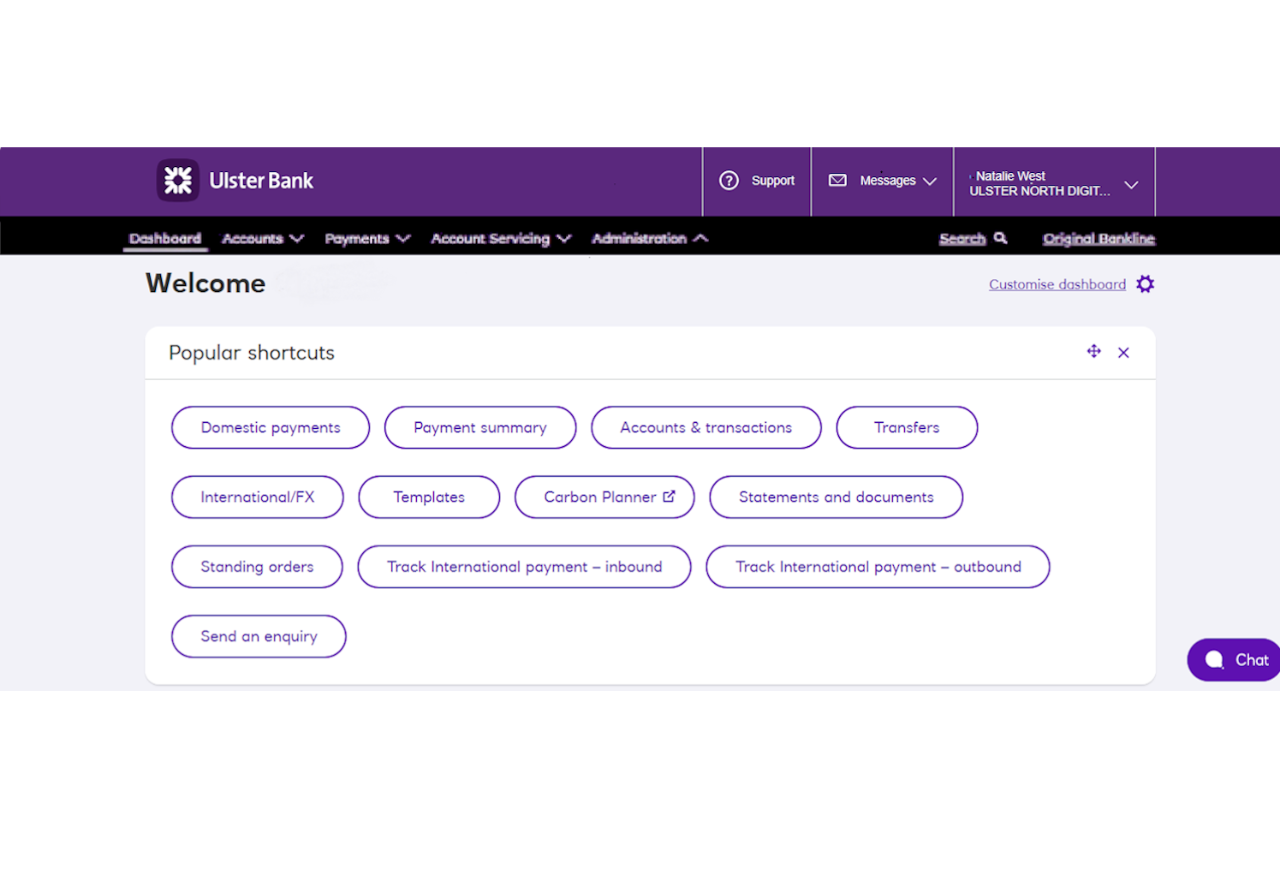
Once you’re logged in, you’ll land on the dashboard.
Think of this as your home page. From here you can access key parts of Bankline. You can also customise your dashboard to suit you:
While you’re getting settled, it’s worth us pointing out two things:
The ‘Support’ button is toward the top right on every Bankline page. From here you can access our library of Bankline FAQs.
The ‘Chat now’ button pops up toward the bottom right of each page. Click this to chat to us anytime. Cora can answer your queries and connect you to a Bankline specialist (in working hours). Once you start a chat, you can move the location of the chat box.
These resources will help you when you come to raising and approving all kinds of payments:
We hope you’ll feel at home in Bankline in no time.
In Step 3, we’ll cover tips for getting the very best from Bankline and resources for future success.